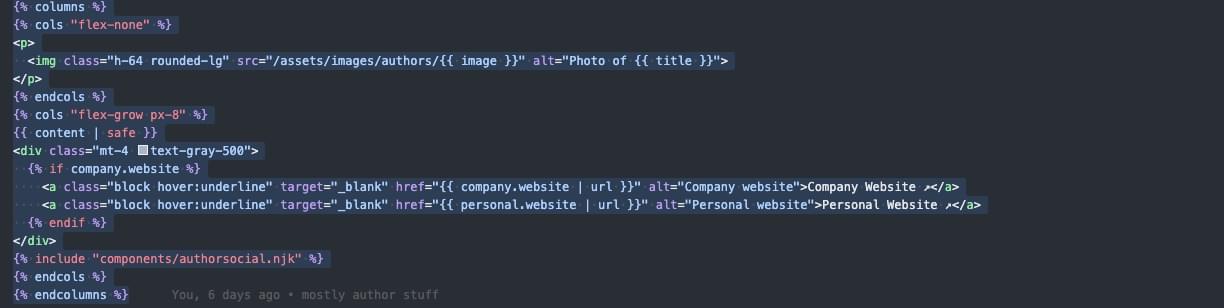Featured Post Images
Just like in Wordpress, it’s easy to add a Featured Image to display at the top of the page.
Unlike in Wordpress, you can also easily manage the height of the Featured Image at any of the TailwindCSS breakpoints.
💡 TIP: You could also use the “hero” Frontmatter settings, examples in the
index.mdfile for all the options and features for a video, graphic, carousel, or split hero section.
How to manage Featured Post Images in this system
- Local Image
- Create an image in your favorite image editor.
- Generally it’s best if the image is landscape and not portrait orientation.
- Place it wherever you like in the
/src/assets/images/directory or sub-directories. - Enter the path to the image relative to
/src/assets/images/- For example, if the image file is “featured-image.jpg” and you placed it in
/src/assets/images/2020/09/then you’d enter2020/09/featured-image.jpgin theimages:feature:frontmatter.
- For example, if the image file is “featured-image.jpg” and you placed it in
- External Image
- If you’d like to use an externally hosted image (like from Unsplash)
- Enter the full URL in the
images:feature:frontmatter.
Set Featured Image Height
Default image height is currently set to h-48 md-1/3 which is basic TailwindCSS except for that custom theme height at medium and above of md-1/3 which is set in /tailwind.config.js.
You can override this with any TailwindCSS height settings, plus the custom settings in /tailwind.config.js for any of TailwindCSS’s default breakpoints.
Set Featured Image Position
Lastly, you can set the image’s position within the container by using TailwindCCS’s Object Position.
Default is set to object-center but if your image’s focus area is off center, you can try object-left or object-right to see if that placement is better
For example, this page’s frontmatter currently looks like this:
# /src/posts/2020-09-06-featured-images.md
title: Featured Post Images
date: 2020-09-06T17:44:03.000Z
excerpt: Easily add featured images (heros) just like in Wordpress.
author: shane-robinson
seo:
title:
description:
image: 2020/09/featured-image.jpg
images: # relative to /src/assets/images/
feature: 2020/09/featured-image.jpg # https://source.unsplash.com/random/800x600
thumb: 2020/09/featured-image.jpg
align: object-left # object-center (default) - other options at https://tailwindcss.com/docs/object-position
height: h-64 md:h-1/3 # optional. Default = h-48 md:h-1/3
tags:
- featured-image
- hero
- frontmatter
- tailwindcss